In today's complex engineering environment, dashboards serve as critical tools for monitoring project progress, team productivity, and technical performance metrics. Organizations implementing comprehensive dashboards for engineering report average productivity improvements of 35-40% and reduced project delays by 45%. These sophisticated monitoring systems transform engineering data into actionable knowledge that drives continuous improvement and technical excellence.
What Is a Dashboard for Engineering?
What Is an Engineering Dashboard and Why Is It Important?
A dashboard for engineering gives a real-time look into development processes, team performance, and project metrics. These systems make it possible for engineering leaders to monitor critical indicators, analyze trends, and make data-driven decisions about the use of resources and technical direction.
Modern engineering dashboards have evolved from simple project-tracking tools to comprehensive platforms. They can integrate multiple data sources and provide valuable information about the future. Furthermore, dashboards for engineering combine multiple data streams to make a unified view of technical operations.
Take, for example, one leading technology company that started using a comprehensive dashboard that tracked metrics across 50 engineering teams and 200 projects. Their system integrated code quality metrics, deployment data, and team velocity measurements. As a result, they got immediate visibility into engineering effectiveness. This use case cut down on project delays by 60% and improved code quality metrics by 45%.
What's more, advanced analytics capabilities can give us predictive looks into project risks and technical debt. In another case, a software development firm prevented potential project delays by spotting the early warning signs. They were able to do so through their dashboard's predictive analytics features. The system studied historical patterns in code commits, review cycles, and bug reports to forecast potential bottlenecks before they impacted delivery schedules.
Benefits of Using a Dashboard for Software Development
One big benefit of using dashboards in software development is that organizations can save time. In one case, a major financial services company cut its deployment cycle time by 65% after using a dashboard for engineering. This change gave them a fuller, start-to-finish look into their development pipeline.
The system was able to track code quality metrics, test coverage, and deployment success rates. Therefore, the company could find and eliminate inefficiencies that they didn't notice before.
Another huge plus is improved code quality. How does this work in action? Take the example of a healthcare software provider that used real-time code quality monitoring through their dashboard. It tracked metrics such as test coverage, code complexity, and technical debt. This visibility led to a 40% reduction in production bugs and a 55% improvement in maintainability scores. Also, the system auto-flagged potential quality issues during code reviews, which allowed the teams to address problems before they reached production.
Team collaboration also gets better with dashboards. One global tech firm documented a 75% cutback in communication overhead after it started using a shared engineering dashboard. The system was a single source of truth for project status, code metrics, and team performance. In turn, the firm no longer needed lengthy status meetings and email chains. Teams could quickly spot bottlenecks and coordinate responses.
And we can't not consider how resource allocation improves with this kind of data-driven knowledge. There have been cases where enterprise software companies improved their sprint planning accuracy by 50% using dashboard analytics. The system's historical performance data and predictive algorithms helped teams estimate task complexity and required resources. Overall, they ended up with more realistic project timelines and became more reliable with delivery.
Metrics and Data Sources
Key Metrics to Include in Your Dashboard
It's super important for teams to consider their goals and development methods so they can choose the right engineering metrics. Consider a cloud services provider that used a hierarchical metric system to track performance across multiple sectors. Their core metrics included deployment frequency, code quality metrics, and team velocity measurements.
Deployment frequency is useful because it can review a team's velocity and pipeline efficiency. A SaaS company increased its deployment frequency from weekly to daily releases by looking closely at these deployment metrics and finding automation opportunities. The dashboard tracked deployment success rates, rollback frequencies, and mean time to deployment. In effect, the team continued to optimize their pipeline.
Additionally, you should consider code quality metrics. These numbers are leading indicators of system health. A fintech startup reduced its production incidents by 70% when it started completely tracking its code quality. The team's dashboard reviewed test coverage, code complexity, security vulnerabilities, and technical debt accumulation. This allowed them to be proactive, better manage their system, and zero in on refactoring efforts.
And last but not least are team velocity metrics. These metrics lead to better resource allocation and spring planning. A gaming company improved its sprint completion rates by 45% with better velocity tracking and analysis. The dashboard showed historical velocity trends, capacity utilization rates, and burndown charts. As a result, the company could more accurately plan and distribute workloads.
How to Select the Right Data Sources for Your Dashboard?
The right data sources make all the difference when it comes to an effective and reliable dashboard. Modern engineering operations typically bring in data from multiple systems. You have to carefully consider data quality, update frequency, and integration complexity. For example, a leading e-commerce platform had great success when it adopted a comprehensive data integration strategy across its engineering ecosystem.
One data source to consider is the version control system. These systems provide foundational data about code changes and team activity. One tech company combined data from GitHub Enterprise across 200 repositories. Their team tracked commit frequencies, code review metrics, and branch health. They were able to find collaboration patterns and optimize their branching strategy, which cut back on merge conflicts by 60% and improved code review efficiency.
Furthermore, continuous integration/continuous deployment (CI/CD) pipelines give important insights into build and deployment health. Use case: a telecommunications company started real-time monitoring of its Jenkins pipelines. This involved tracking build success rates, test execution times, and deployment outcomes. It cut the mean time to recovery (MTTR) by 70% and raised the deployment success rate to 99.9%.
Issue tracking systems give us important project management metrics, too. An enterprise software provider combined Jira data with its dashboard for engineering. This correlated development activities with user stories and bug reports. As a result, requirements traceability improved by 80%, and the provider got better at predicting project completion times based on historical performance data.
And of course, code quality tools can show us the ins and outs of technical debt and system maintainability. Use case: a financial services firm integrated SonarQube metrics into its dashboard. This included tracking code coverage, duplications, and vulnerability alerts across the codebase. The firm was then able to cut technical debt by 45% over six months through targeted refactoring initiatives.
Identifying Different Data Sources
Successful engineering dashboards use data from multiple technical platforms. For example, a software company connected its dashboard to GitHub, Jenkins, Jira, and SonarQube. The result was a comprehensive view of the development pipeline.
The company could track code from commit to deployment, locating bottlenecks and quality issues at every stage. The system processed data from 1,000+ daily commits across 30 development teams, providing real-time knowledge into engineering productivity.
We can also learn about code health with quality assurance data. A fintech company brought test automation results, code coverage metrics, and security scan findings into their dashboard. This complete quality picture reduced production incidents by 75% while speeding up the release cycle by 40%.
Integrating Tools Like GitHub and Jira
Organizations should be careful when integrating tools and consider data synchronization and consistency. Use case: a SaaS company used real-time integration between their dashboard for engineering and development tools. The tools gave an immediate look at code changes and project progress. They could automatically correlate commits with user stories and clearly trace the path from requirements to implementation. Overall, these changes cut time spent on status reporting by 80% and improved project visibility across all stakeholders.
Additionally, API-based integrations enable flexible data collection across diverse tools. An enterprise software developer created custom connectors that pulled data from legacy systems, modern cloud platforms, etc.
The developer could then maintain full visibility across its hybrid environment. In turn, team coordination improved, and integration issues were reduced by 60%.
Ensuring Real-Time Data Availability
Engineering professionals often wonder how to ensure real-time data, as it enables fast feedback and rapid response. Once, a gaming company started using streaming data in its operations. This provided an instant look at build status, test results, and deployment health. The company's system processed 10,000+ events/minute. This enabled immediate detection and issue resolution during their continuous deployment process.
Edge computing solutions also enhance data availability for distributed teams. Use case: a global tech firm used local data processing nodes that cut dashboard latency from seconds to milliseconds. This improvement led to better decision-making, even in critical deployment windows, for the firm's globally distributed engineering teams.
Best Practices for Building a Dashboard
What Are the Best Practices for Building a Software Engineering Dashboard?
Effective dashboards for engineering balance technical depth with usability. For example -- a leading tech company did a 180 in its engineering operations by using a multi-layer dashboard system. The new system served different stakeholder needs while keeping data consistent. This consideration of technical accuracy and user experience resulted in 95% adoption rates across engineering teams.
Essential Elements of a Dashboard
In engineering, we need core metrics to effectively monitor operations. Take the example of a cloud services provider that started tracking deployment frequency, lead time, MTTR, and change failure rate. These four key metrics clearly showed the health of the development pipeline. Deployment success rates went up by 60%, and recovery time went down by 75%.
We also need to consider team contexts and project types. An enterprise software company customized its performance tracking based on project phases and team maturity levels. This nuanced approach enabled more accurate performance assessment and better-targeted improvements. As a result, the team's productivity went up by 40%.
Visualizing Complex Data for Better Insights
Advanced visualization helps turn complex engineering data into knowledge you can act on. Use case: a semiconductor design firm used interactive visualization tools so its engineers could explore performance data in multiple areas. The firm used drill-down capabilities, from high-level metrics to individual component performance. Over time, the speed of problem resolution improved by 65%.
Time-series analysis is also good context for engineering metrics. A software development company implemented trending analysis that showed different performance patterns, from hourly to quarterly views. This method allowed the company to find both immediate issues and long-term trends, improving strategic planning accuracy by 50%.
Customizing Dashboards for Specific Team Needs
Different teams within an engineering organization need dashboard views tailored to their specific duties and goals. For instance, development teams need instant access to code quality metrics, build statuses, and sprint progress indicators.
On the other hand, QA teams benefit from dashboards that highlight test coverage, bug metrics, and regression test results. And operations teams need a focused view of system health, deployment statistics, and incident response metrics. By customizing, teams quickly get the most relevant info for their daily tasks and decisions.
Measuring and Evaluating Impact
How Can You Measure the Impact of Your Dashboard on Team Productivity?
The first step is to combine quantitative metrics with qualitative feedback. In one case, a major tech firm adopted a comprehensive measurement framework to track productivity improvements in different sectors. In the first six months, this systematic approach revealed a 45% improvement in development velocity and a 30% reduction in technical debt.
Second, you should consider return-on-investment analysis. A software consulting firm that added an engineering dashboard saw $2.5 million in annual savings through improved productivity and reduced rework. The savings included a 40% reduction in debugging time, 55% faster deployment cycles, and a 35% improvement in code review efficiency. Thus, the firm secured more investment for dashboard enhancements.
Third, you'll find important qualitative knowledge in team satisfaction and engagement metrics. Use case: a healthcare software company had regular surveys and feedback sessions to measure dashboard impact on team morale and efficiency. The company found 65% higher job satisfaction reported in teams using the dashboard and 40% better clarity about project objectives. This translated into 25% lower turnover rates among engineering staff.
Setting Key Performance Indicators (KPIs)
Effective KPI selection balances technical metrics with business outcomes. A SaaS provider developed a multi-tier KPI framework to track correlations between technical performance indicators and business success metrics. This allowed for data-driven decisions about technical investments and resource allocation.
Code quality KPIs tell us important things about technical health. One enterprise software company set up comprehensive code quality metrics, including test coverage (target: >80%), code complexity (target: <15 cyclomatic complexity), and technical debt ratio (target: <5%). These metrics were weighted based on their impact on maintenance costs and customer satisfaction. In all, the approach created a balanced scorecard for technical excellence.
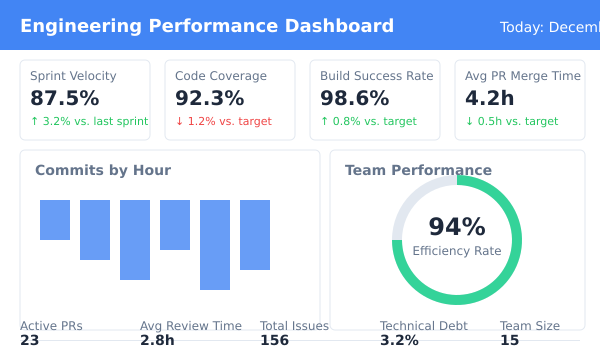
And then there are team velocity KPIs. These help optimize resource use and project planning. Use case: a fintech company started using sophisticated velocity tracking that considered both story points and task complexity. The system studied historical performance patterns to set team-specific benchmarks. As a result, the company saw 40% more accurate sprint planning and 55% fewer missed deadlines.
Analyzing Cycle Time and Deployment Frequency
Cycle time analysis gives us important insights into development efficiency. Consider a case when a cloud services provider used detailed cycle time tracking across their development pipeline. The tracking measured time spent in each phase, from code commit to production deployment. This revealed that code review was taking up 40% of cycle time. Once the provider knew this, it was able to cut overall delivery time by 60%.
Lead time measurement provides context for pipeline optimization. An e-commerce platform tracked lead time from idea conception to production deployment, breaking down delays and bottlenecks at each stage. Their analysis revealed that environmental setup and configuration consumed 30% of development time, leading to investments in infrastructure automation that reduced lead time by 50%.
You should also think about deployment frequency tracking. This method enables continuous delivery optimization. Use case: a social media company monitored its deployment patterns across 50 microservices. This involved analyzing success rates, rollback frequency, and deployment timing. The whole process led the company to find optimal deployment windows and improve automation processes. In the end, deployment frequency increased from weekly to multiple times per day, and the deployment success rate stayed at 99.9%.
Additionally, there is feature delivery analysis for connecting technical metrics to business value. In one case, a retail software provider used feature-based tracking to measure the time from feature request to production release. This end-to-end visibility helped optimize the provider's feature delivery pipeline, reducing time-to-market for new features by 65% while keeping quality standards high.
Leveraging Dashboards for Engineering in Decision-Making
Engineering dashboards go beyond tracking metrics -- they empower teams to make informed decisions that align with organizational goals. Dashboards help turn raw data into knowledge and action. Thus, they help managers, developers, and stakeholders to understand progress, identify risks, and optimize strategies for success.
Connecting Metrics to Business Objectives
Dashboards help teams align technical KPIs with broader business objectives, like improving time-to-market, reducing operational costs, or making customers happier. Metrics like cycle time and deployment frequency can directly correlate with organizational goals like faster product iterations or improved service reliability.
Identifying Trends and Patterns
Dashboards for engineering are great tools for seeing historical and real-time data together. They make it easier to spot trends and patterns so that organizations can decide on how to use resources, prioritize features, or address recurring bottlenecks in development. Predictive analytics tools in dashboards can also find potential delays or risks ahead of time.
Enhancing Collaboration with Shared Insights
Centralized dashboards provide access to consistent, up-to-date info for all team members and stakeholders. This helps with collaboration and gets rid of silos, allowing cross-functional teams to make decisions together. Teams can use these dashboards during stand-ups or sprint reviews to quickly locate priorities and allot resources.
Real-Time Monitoring for Immediate Adjustments
Real-time data availability supports quick responses in teams when the unexpected arises. For example, a sudden spike in error rates displayed on a dashboard could prompt immediate debugging efforts, preventing prolonged disruptions. Dashboards help ensure decisions are based on the latest data, reducing downtime.
Driving Data-Driven Strategies
Dashboards don't just support operational decisions; they also guide long-term strategies. These tools give executives a clear view of progress toward key goals and find areas they need to invest in, from resources to advanced tooling. Data-driven strategies give companies a competitive edge by enabling faster, smarter decision-making.
Furthermore, when using dashboards for decision-making, teams can bridge the gap between data collection and strategic planning. This way, every decision supports technical and organizational success.
Continuous Improvement and Feedback
Implementing a Feedback Loop for Dashboard Usage
User feedback drives dashboard evolution and effectiveness. In one case, a telecommunications company formed a dedicated feedback channel within their engineering dashboard. This allowed users to suggest improvements and report issues in real time. The feature led to monthly dashboard refinements that upped user satisfaction by 85% and increased feature adoption rates.
Using Data to Identify Bottlenecks in the Development Process
To achieve continuous growth, companies turn to advanced analytics to stay proactive. One financial services company used pattern recognition algorithms to analyze its development pipeline data and identify recurring bottlenecks. The system auto-flagged potential process constraints before they impacted delivery schedules, which cut sprint delays by 70% and improved team velocity by 45%.
Machine learning applications also help with bottleneck prediction accuracy. For example, an e-commerce platform turned to AI algorithms to study historical project data and predict potential development constraints. In turn, the platform had preventative measures to lower sprint disruptions by 65% and make resource allocation more efficient.
Conclusion
Dashboards for engineering are transformative tools in modern software development. They are making major improvements in quality, productivity, and team collaboration.
Good implementation means that we have to carefully choose metrics, integrate data, and keep refining based on team feedback. Organizations that effectively use these tools regularly report huge improvements in development efficiency, code quality, and team satisfaction.
With correct implementation and ongoing optimization, engineering dashboards make data-driven decision-making possible. In turn, software development continues to reach new heights.



![Create a Telegram Bot Without Coding: A Comprehensive Guide [2025]](https://storage.googleapis.com/lazy-apps-images-bucket/blogs/bb8e7a4120d399faad30323790086f47_resting%20sloth_%2012-12-2024%20at%2022-49-33.jpeg)



