What is a Telegram Chatbot?
Telegram chatbots are a groundbreaking technology for working with automated communication, which are intelligent software programs that communicate with users in the Telegram messenger. They can include simple chatbots that follow specific rules and respond accordingly. However, instead of using traditional customer service channels, Telegram chatbots work within the Telegram app, making them easy to access for users who are already familiar with that interface as they use it daily to communicate with friends, family, and colleagues. This conversational aspect allows them to provide an array of services, including answering common questions, processing detailed commands, and running automated workflows, without losing the personal touch that has helped to make Telegram such a successful platform.
What is AI Chatbots on Telegram
AI chatbots on Telegram are a major step forward in the way we communicate with automated agents. These advanced applications leverage a range of AI technologies, such as NLP, machine learning algorithms, and pattern recognition, to comprehend and respond to user questions in a human-like fashion. AI adds delightful features AI enhances the functionality of Telegram chatbots by allowing them to learn from user interactions, improve their responses over time, and handle increasingly complex conversations. In contrast to rule-based chatbots, which have to follow carefully scripted routes, AI-powered Telegram bots are capable of understanding context and user intent to offer replies that are more natural and relevant. They can process user sentiment, recall past interactions, and tailor their communication style to enhance user experience. This capability is what makes them so potent for businesses looking to deliver personalized customer experiences at scale.
What is the Telegram Chatbot Working Process?
The basic functioning of a Telegram chatbot involves a lot of technological elements working together. Essentially, a telegram chatbot works through the telegram Bot API, which is the main interface between the bot backend system and the telegram messaging structure. The user sends a message to the bot, which sends a webhook or queues the input to the bot's processing engine through long polling. The engine then processes the message with NLU techniques to grasp what the user means and what context they are in. This information is processed using its programming logic which may include accessing databases, running calculations, or interfaces with external services. Once the bot knows how to respond to the user command, it formats the message in any of the Telegram-supported formats (Text, Media, Buttons, etc.) and returns it back to the user via Bot API. All of this is accomplished in a matter of milliseconds, resulting in an uninterrupted flow of conversation.
Advantages of Using Telegram Chatbots
Ease of Access
In a time when everyone transiently is on the internet, one of the most clear benefits of Telegram chatbots is ease of access. For these bots, users are able to chat directly within the Telegram platform; there's no need to download another app or create a separate account. Since it works within an existing messaging experience, this considerably lowers the entry point for not just the company but the users as well. By ensuring cross-platform compatibility, users can access chatbots from any device they have access to, be it a smartphone or tablet, or a desktop computer. Regardless of the user's device, they would have the same experience and access the same messages, but thanks to Telegram's cloud-based architecture, conversations and interactions with bots are synchronized across all devices.
Improving User Experience by Using AI Chatbots for Telegram
However, it is the integration of voice chatbots that is taking the Telegram experience to a whole new level. These powerful bots are capable of remembering user preferences, learning from past experiences, and adjusting their responses based on that. They can process multiple queries at the same time, deliver instant responses, and maintain the context of conversation throughout the sessions. Now equipped with advanced natural language processing, these bots are able to comprehend user intent more effectively, no matter how the query is reported, or if it might consist of typos. In addition to that AI chatbots also have the ability to suggest information or action based on patterns of user behavior, making interaction more intuitive and helpful.
Instant Interaction
Telegram chatbots provide immediate responses which is the next step to advance customer service and user engagement. These bots sift through user questions and provide information in real time, removing the pain of waiting for human operators to respond. This ability to respond immediately to user inquiries as they arise is essential in time-sensitive contexts or scenarios where users require access to data instantly. The interactive way in which such interactions occur also keeps users engaged and satisfied, with questions answered immediately and issues resolved on time. Moreover, the chatbot's capability to manage multiple conversations at the same time means that no user has to wait in a queue, regardless of how many other people are interacting with the bot concurrently.
Affordability and Scalability
Telegram chatbots represent one of the most economical ways for businesses and organizations to save costs while being able to scale. Traditional customer service setup demands upfront investments into human resources, infrastructure, and training, whereas Telegram chatbots deliver a drastically cheaper solution that requires little to no overheads. While the initial development may be costly, the bot can carry on thousands of conversations with no additional costs associated with performing more interactions. This scales particularly well during busy times or unexpected influxes of user requests, when traditional systems may need temporary staff to handle peak hours or processing times may increase as a direct result of maxed capacity. So, maintenance costs are quite low --- most of the time is spent on updates and improvements, and not operations. This powerful infrastructure eliminates the need for businesses to invest in separate hosting solutions, as Telegram's servers handle the heavy lifting of message processing and storage.
24/7 Availability With A Worldwide Reach
In recent years, with the advent of globalization, the availability of Telegram chatbots 24/7 has emerged as one of the best advantages. These automated assistants function 24/7, offering unwavering assistance throughout the day and night across multiple time zones, unencumbered by the constraints of conventional business hours. It means that customers from different parts of the world can find help in real-time, removing the idea of "off hours" of customer service. Such platforms further the reach of a business to the international level, and this is where Telegram comes into its own taking not just 1 but multiple steps ahead, being preferred across different countries and cultures. Moreover, its solid infrastructure assures high uptime and reliability, allowing businesses to stay available and have a support line for their users permanently, regardless of local conditions or time differences.
Reducing Repetitive Tasks through Automation
Telegram chatbots can fully automate routine operations and repetitive tasks for organizations. These smart systems can respond very quickly to standard queries, enter data schedule appointments, and carry out simple administrative tasks without the input of a human being. This automation not only improves operational efficiency but also increases the chances of human error in repetitive processes. Designed to help with delegation and scale, they can perform several routine activities at the same time (scheduled reminders, processing simple requests, etc.), leaving the human staff with more engaging and, ultimately, value-adding tasks. This automation extends beyond just the execution of campaigns to include data collection and analysis, allowing businesses to automatically gain valuable insights into the behaviors and preferences of their users. In addition, these bots can be coded to take action on a schedule, so they can send weekly updates or maintenance alerts, keeping lines of communication open with users.
Must-Have Features of Best Telegram Bots
What separates the most successful Telegram bots on the web from basic automation tools is a simple set of standard features that they all have in common. Trained in natural language understanding, these bots can decipher user intent, no matter how informally or with errors the query is phrased. Systems for reply generation that surpass basic data ensure replies are appropriate to the context, as well as maintain coherency in a conversational series of exchanges. These bots are also integrated with external services and APIs, giving them the ability to generate real-time data and perform complex operations. Importantly, user interface components like custom keyboards and inline buttons give natural navigation and interaction options. With support for images, documents, and voice messages, it makes the bot a natural multimodal tool. These include robustness in error handling and proper fallback mechanisms so that users still receive relevant feedback even when their requests can't be completely handled.
AI Chatbots for Telegram: A Comparison
A large number of Telegram AI chatbots are available to users, but there are certain key factors that need to be considered while reviewing and choosing the right Telegram AI chatbot. Quantitative measures of bot capabilities are reflected through performance metrics such as response time, accuracy, and handling capacity. Since the sophistication of natural language processing varies widely between different solutions, so too will their ability to parse, understand, and respond to complex queries. Bot's ability to provide a broader service is affected by its integration capabilities with external systems and databases. User experience elements such as interface design and conversation flow play a role in user satisfaction and engagement rates. Providers use different cost structures and pricing models, and these factors affect the total cost of ownership and options for scalability. Furthermore, one of the most important things to consider would be the level of customization offered and the ease of integration they offer regarding implementing chatbot solutions within organizations.
Automate Tasks using Telegram AI Chatbots
Task automation through Telegram AI chatbots will contribute to flooding a new era of operational efficiency and service to users. They can be used to automate anything from simple rerouting processes to complex workflows. These automation features go beyond simply managing messages—enabling things like data processing, scheduled actions, and integration with external systems. Organizations are building automated workflows that automatically execute certain actions based on user input or predetermined conditions. Such automation can be placed to operate in parallel for various use cases to ensure consistent execution behavior across the board. Whether automating Asset Management, Configuration Management, or any other capability, success depends on planning and implementation that leads to consideration of a variety of factors such as who will use the new capabilities, what capabilities exist in the system, and what resources are available. But modern Telegram bots can integrate with different APIs and services, leading to complex automation between platforms and systems.
Digi Thinkers Using Telegram to Automate Customer Queries
How Telegram Bots Automate Customer Queries – It's a Changing Era of Customer Support & Engagement These systems use advanced algorithms to classify and prioritize incoming queries, enabling efficient processing of user requests. By using the data it provides, the bot analyzes customer intentions through natural language processing and makes the accurate response without human interference. Configure the automation system to respond to common questions, provide product information, and process basic service requests, with the option to escalate more complex issues to human agents as needed. In more sophisticated systems, features such as sentiment analysis to gauge customer satisfaction levels and adaptive response mechanisms exist, which improve over time as the events generate interaction data. You may also set up detailed interaction logs with an automation system to gain insights about consumer behavior and common problems.
Implementing Natural Language Processing in Telegram Bots
NLP Implementation in Telegram Bots: A Key Component of Bots Natural Language Processing (NLP) allows bots to work with language the way humans do, making for easier and more intuitive interaction. Some of this includes tokenization, part-of-speech tagging, sentiment analysis, and intent recognition. An advanced NLP enables bots to respond to context-sensitive queries, remember chat history, and give more precise replies in reaction to questions. It includes training the NLP models with domain-specialized data, fine-tuning the response generation algorithms, and iteratively updating the language models based on the updates made by the users. Proper NLP implementation also involves multilingual support for dialects and informal messaging platforms.
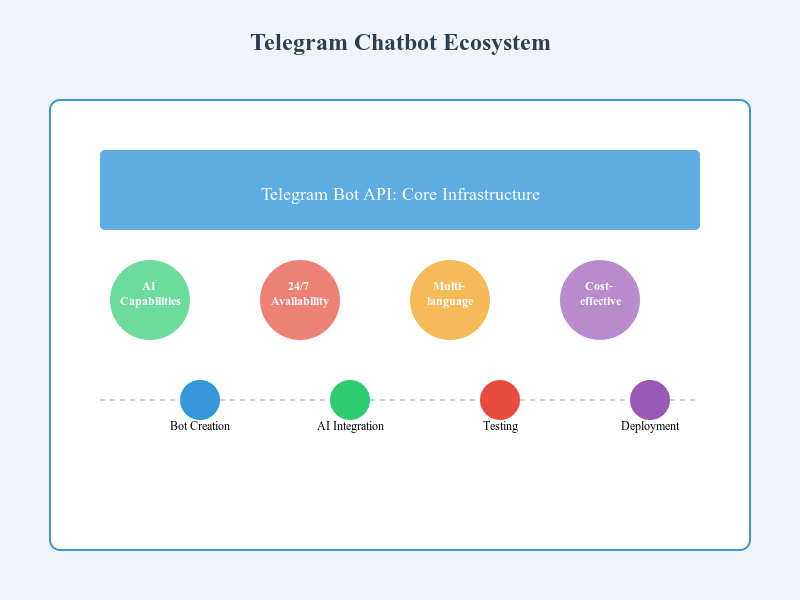
How to Build a Telegram Chatbot?
How to Create a Telegram AI Chatbot with Python and Botfather
The following step-by-step guide will let you create your own Telegram AI chatbot utilizing Python and BotFather:
1. Create a Telegram Bot
Open Telegram and type "BotFather" in the search bar.
Head to Telegram, search for the BotFather, and type /newbot. You'll get a token that'll let you enter the bot.
2. Set up the Python Environment
pip install python-telegram-bot openai
Replace openai with your preferred AI service (like GPT-3 or others) if needed.
3. Write the Python Code
import openai
from telegram import Update
from telegram.ext import Updater, CommandHandler, MessageHandler, Filters, CallbackContext
openai.api_key = 'YOUR_OPENAI_API_KEY'
def start(update: Update, context: CallbackContext) -> None:
update.message.reply_text('Hello! I am your AI chatbot.')
def chat(update: Update, context: CallbackContext) -> None:
user_input = update.message.text
response = openai.Completion.create(
engine="text-davinci-003", prompt=user_input, max_tokens=100
)
update.message.reply_text(response.choices[0].text.strip())
def main():
updater = Updater("YOUR_BOT_API_TOKEN", use_context=True)
updater.dispatcher.add_handler(CommandHandler('start', start))
updater.dispatcher.add_handler(MessageHandler(Filters.text & ~Filters.command, chat))
updater.start_polling()
updater.idle()
if __name__ == '__main__':
main()
4. Run the Bot
python bot.py
Essential Tools for Creating a Chatbot on Telegram
To create a chatbot on Telegram, you'll need the following essential tools:
BotFather (Telegram Bot)
- BotFather is the official Telegram tool to create and manage bots. It helps you generate a unique bot token that allows you to interact with the Telegram Bot API.
- Visit BotFather on Telegram, use the /newbot command to create a new bot, and get the API token for your bot.
Python Programming Language
- Python is widely used for chatbot development due to its simplicity and powerful libraries.
- Ensure Python is installed on your machine.
Libraries/Frameworks
- python-telegram-bot: A popular library that provides a simple interface to the Telegram Bot API, handling updates and sending messages.
- Install it using pip install python-telegram-bot.
- OpenAI API (Optional): For integrating AI-powered responses, you can use the OpenAI API (like GPT-3 or GPT-4).
- Install it using pip install openai and obtain your API key from OpenAI.
Hosting Service (Optional)
- If you want your bot to run continuously, you may need a cloud platform to host the bot, such as:
- Heroku
- AWS
- Google Cloud
- DigitalOcean
Integrated Development Environment (IDE)
- A code editor like:
- Visual Studio Code
- PyCharm
- Sublime Text
Integrating AI Chatbots with Telegram API
Integrating an AI chatbot with the Telegram API involves combining the capabilities of the Telegram Bot API with an AI service like OpenAI's GPT. Here's a step-by-step guide to integrating an AI-powered chatbot with the Telegram API using Python:
1. Create a Telegram Bot
- Open Telegram and search for BotFather
- Start a chat and use the /newbot command to create a new bot
- Follow the prompts, and BotFather will give you an API token to use in your code
2. Set Up the Python Environment
pip install python-telegram-bot openai
3. Get API Keys
- Telegram: You already have the Telegram Bot token from BotFather
- OpenAI: If using GPT for AI responses, get your API key from OpenAI
4. Write Python Code
import openai
from telegram import Update
from telegram.ext import Updater, CommandHandler, MessageHandler, Filters, CallbackContext
# Set your API keys
openai.api_key = 'YOUR_OPENAI_API_KEY'
TELEGRAM_API_TOKEN = 'YOUR_TELEGRAM_API_TOKEN'
# Command to start the bot
def start(update: Update, context: CallbackContext):
update.message.reply_text('Hello! I am your AI chatbot. How can I assist you today?')
# Function to handle chat messages
def chat(update: Update, context: CallbackContext):
user_input = update.message.text
# Get response from OpenAI API (or any other AI service)
response = openai.Completion.create(
engine="text-davinci-003",
prompt=user_input,
max_tokens=100
)
# Send AI response back to the user
update.message.reply_text(response.choices[0].text.strip())
# Main function to start the bot
def main():
updater = Updater(TELEGRAM_API_TOKEN, use_context=True)
dp = updater.dispatcher
# Add handlers for start command and text messages
dp.add_handler(CommandHandler('start', start))
dp.add_handler(MessageHandler(Filters.text & ~Filters.command, chat))
# Start polling
updater.start_polling()
updater.idle()
if __name__ == '__main__':
main()
5. Run the Bot
python bot.py
6. Test the Chatbot
- Open Telegram and search for your bot by its username
- Start chatting with the bot and test its AI-powered responses
7. Deploy the Bot
To keep your bot running continuously, you can deploy it on a cloud platform like Heroku, AWS, or DigitalOcean. This ensures your bot is always online.
Additional Tips
- Error Handling: Implement error handling to manage issues like invalid responses or API rate limits.
- Customization: Customize the prompt sent to the AI service for more specific responses based on your bot's purpose.
- Context: For a more advanced chatbot, manage the conversation context to maintain continuity in the interaction (e.g., using session states).
How did we do it: Challenges and achievements in our telegram bot development
Developing bots on Telegram has its own challenges around which you need to think and act in a systematic manner. The main challenges here are handling API rate limits, managing multiple user sessions, and delivering the message reliably. Constructing a bot that is able to handle unexpected situations while keeping itself stable is no simple task, hence developers need to create mechanisms for robust error handling. Security is also a major concern and requires proper implementation of authentication and data protection.
In order to build sustainable and successful bots, it is crucial to adhere to best practices including rigorous testing, clean code practices, and version control. Optimal bot performance is ensured through regular monitoring and performance optimization. One of the important aspects of handling a bot with multiple systems and working in a team is documentation.
Telegram Bot API: Everything You Need to Know
The Telegram Bot API has a steep learning curve, and it will definitely take some time to learn it. To provide bot functionality, developers first have a whole bunch of API endpoints, methods, and update types to work through. It offers a RESTful API and allows for updates via webhooks or long polling. Some challenges include dealing with API rate limits (the number of requests you can send & sec) and handling various update types (messages, callbacks, inline queries). It is essential to grasp the update lifecycle of the API because updates will be pushed to the handler in chronological order and updates will need to be processed sequentially to maintain conversation context. To Developers, it managed Telegram capabilities like, file handling, custom keyboard, inline mode, etc. In addition to that developers also have to keep up with API updates and changes, as the company frequently rolls out new features and deprecates older ones.
Handling Bot Downtime
Serving bots, however, is an especially complex service, and failures and downtime must be managed well to ensure that the service is reliable and that user trust is maintained. Which can happen as a result of server maintenance, infrastructure problems, or even application malfunctions. Such error-handling mechanisms coupled with fallback systems help lessen the effect of unplanned outages. Some strategies involve implementing health check endpoints, setting up automated monitoring systems, and keeping backup servers for critical operations. If a bot goes down, a message queuing system stores unprocessed messages and delivers them when the bot is back in operation, minimizing data loss. Implementing proper logging and alerting systems helps to quickly identify and fix any other issues that can result in downtime. Graceful communication with end users during these times would include appropriate status messages and, if feasible, an estimated time of recovery.
Scaling to Handle High Traffic
In this article, we are going to discuss Telegram bot scalability and ways to achieve it through smart architecture. Load balancing strategies become crucial considering the number of concurrent users and the need to distribute requests across multiple server instances. Container orchestration platforms such as Kubernetes can assist in efficiently distributing load levels through horizontal scaling. Database optimization is also a key factor as proper indexes and well-structured queries allow for rapid reply times despite heavy load. Implementing caching methods such as in-memory caches and Content Delivery Networks (CDN) can improve response times, and speed up the delivery for the frequently requested data. Asynchronous processing of non-critical tasks, separation of concerns, and prioritization of those tasks ensures that the system remains responsive in peak usage times. Automatic scaling: Automatic scaling triggers based on performance monitoring ensure the system can adapt to changing traffic patterns without manual intervention.
Common Technical Challenges
Developing Telegram bots involves numerous technical challenges, and the best practices and innovative solutions are required to overcome them. If several updates reach at the same time, just like in the case of message handling races, the ordering and synchronization mechanisms will need to be arranged properly. When working with multiple conversations at once, one often has to maintain a state, which can be complicated and requires well-designed session handling systems. Possible timeout and retry mechanisms during network latency or processing delays can be required, which is a challenge. Storage, processing, and delivery of media files (especially larger files or higher volumes) are fraught with challenges. Proper handling of integration with external services is the only way to avoid cascading failures and guarantee consistent performance. Error Handling: Capture and log really well without getting in the way of the bot.
Security and Privacy Considerations
Such decision-making, when done properly, is the essence of security and privacy; two important fields of telegram bot development that need a keen eye. Encryption: All data needs to be encrypted both in transit and at rest, which means that users' information is protected throughout its lifecycle. Authentication and authorization systems have the dual role of providing access control under certain conditions and being user-friendly at the same time. Check that all your user-supplied data is of the expected sequence, format, or range, and sanitize it where possible. Depending on the nature of your app and the kind of data you are handling, you also need to take care of user data policies religiously (for example GDPR, CCPA). Implement security logging and monitoring systems to detect and respond to potential security threats; Conducting regular security audits and penetration testing allows for the identification and remediation of vulnerabilities before they can be exploited.
Supporting Multiple Languages
The implementation of multilingual support in Telegram bots requires a comprehensive approach to language handling and content management. Language detection systems must accurately identify user preferences and switch between languages seamlessly. Content localization involves managing translations for all bot responses and maintaining consistency across different languages. Character encoding and text direction handling become crucial when supporting languages with different writing systems. Language-specific formatting for dates, numbers, and currency must be handled appropriately. Dynamic content generation needs to account for language-specific grammar rules and sentence structures. Implementation of language fallback mechanisms ensures graceful handling of missing translations or unsupported languages.
Handling User Inputs
User input can come in many forms, so it is important to have systems in place to be able to handle this data. User input must be validated both strongly [must be present and in the correct range] while allowing users to communicate in the style they choose as long as it remains secure. Systems that interpret natural language have to deal with inputs being vague and have to pick out important details from that input. This means that error recovery mechanisms need to work proactively to steer users to the correct formats of inputs when these mistakes happen. Context management plays a crucial role in maintaining conversation continuity and deciphering user intent over several interactive exchanges. Preprocessing schemes in addition prepare input by cleaning the unique characters, emojis, formatting, etc., without trusting the original interpretation and purpose of the message.
Top 10 Telegram Chatbot Builders
1. ManyChat
One of the Best Telegram Chatbot Platforms. It also gives a drag-and-drop interface which can be easily used for creating bots without needing to program.
Advantages:
- User-friendly interface
- Powerful automation features
- Multi-platform support (Telegram, Facebook Messenger, etc.)
- Rich media support (images, buttons, videos)
Disadvantages:
- Limited features on the free plan
- Costs can rise significantly as you scale
- Less customization compared to coding from scratch
Platform Ratings:
Personal Opinion: ManyChat is a powerful and simple platform for anyone from marketers to non-technical users. It's excellent for small to medium-scale campaigns, although pricing could be a concern for the larger operation.
Check it out here.
2. Tars
A chatbot builder specifically geared towards building conversational landing pages It is popular for its visual flow builder and effective user interaction designing.
Advantages:
- Visual flow builder for creating interactive bots
- Great for lead generation and customer service
- Easy to integrate with CRM tools
- Offers analytics and A/B testing
Disadvantages:
- Limited integrations for advanced use cases
- Pricing can be steep for smaller businesses
Platform Ratings:
Personal Opinion: Tars is an excellent tool to build high-converting bots that are lead-centric. But for newbies and small businesses, the learning curve and expense can be too much.
Check it out here.
3. Chatfuel
Chatfuel is a popular tool for creating bots for Telegram and Facebook Messenger. It's popular for its ease of use and automation features.
Advantages:
- No coding required
- Visual flow builder
- Supports advanced AI functionalities
- Good integration options with tools like Zapier
Disadvantages:
- Limited analytics features
- Basic templates may feel restrictive
- Free plan has some limitations
Platform Ratings:
Personal Opinion: Chatfuel is a reliable and straightforward option for creating bots without technical skills. It's best suited for smaller projects or businesses with moderate needs.
Check it out here.
4. Lazy AI Telegram Templates
A collection of one-click Telegram bot templates that help you build a bot that uses AI in a very simple manner. You can modify these templates as per your business requirements.
Advantages:
- Ready-to-use AI-powered templates
- Customizable according to user needs
- No coding skills required
- Fast deployment
Disadvantages:
- Advanced functionality may require additional configurations
Platform Ratings:
No user ratings available (as it's template-based)
Personal Opinion: Lazy AI is perfect for users seeking quick, hassle-free bot deployment. While it's not as flexible as coding, it's a great choice for almost all possible needs.
Check out Lazy AI Telegram bot templates here.
5. MobileMonkey
MobileMonkey is a multi-channel chatbot platform. It is a strong option for companies that require Telegram bots in addition to other messaging services.
Advantages:
- Multi-channel support
- Advanced AI capabilities
- Visual chatbot builder
- Great for marketing campaigns
Disadvantages:
- High cost for small businesses
- Limited integrations with external tools
- Can be complex for beginners
Platform Ratings:
- 4.5/5 (G2)
- 3.2/5 (Trustpilot)
Personal Opinion: MobileMonkey is an excellent tool for businesses managing multi-platform marketing. While it offers great features, smaller operations may find the cost and complexity less appealing.
Check the templates out here.
6. BotStar
BotStar is the platform that allows you to build Telegram bots with a visual interface. You can use BotStar's editing interface with drag and drop functionality.
Advantages:
- Intuitive drag-and-drop interface
- Multi-language support
- Integrates with various third-party tools like Zapier and Google Sheets
Disadvantages:
- Free plan lacks key functionalities
- Limited support for complex use cases
- Learning curve for advanced features
Platform Ratings:
Personal Opinion: BotStar is a great choice for quickly building simple and effective bots. Advanced users might need more time to unlock its full potential.
Check it out here.
7. Flow XO
Flow XO is a robust chatbot builder with a powerful set of features and integrations, including Telegram.
Advantages:
- Supports multiple platforms
- Extensive integrations
- Advanced automation features
Disadvantages:
- Steep learning curve for beginners
- Limited pre-made templates for Telegram
- Pricing may be high for small businesses
Platform Ratings:
- 4/5 (Capterra)
- 4.1/5 (Trustpilot)
Personal Opinion: Flow XO is ideal for advanced users needing deep automation capabilities. While feature-rich, beginners may find it overwhelming.
Check the templates out here.
8. Botsify
Botsify — a Telegram-based chatbot builder. It is popular for its user-friendly interface and AI capabilities.
Advantages:
- AI-driven responses
- Multi-platform support
- Simple interface with drag-and-drop builder
Disadvantages:
- Limited customization options
- Not cost-effective for larger teams
- Fewer advanced integrations
Platform Ratings:
Personal Opinion: Botsify is great for simple bots with AI functionality. It's a good starting point but might not suit advanced or large-scale requirements.
Check it out here.
9. Dialogflow
Google Dialogflow is an advanced conversational AI platform that lets you build telegram chatbots with advanced NLP functionality.
Advantages:
- Highly customizable
- Advanced NLP for understanding complex user inputs
- Integrates well with Google Cloud and other tools
Disadvantages:
- Requires coding knowledge
- Setup can be complex
- Pricing model may confuse some users
Platform Ratings:
Personal Opinion: Dialogflow is a powerful platform for creating intelligent bots. It's ideal for developers with technical expertise but may not be beginner-friendly.
Check it out here.
10. Landbot
Landbot is a no-code chatbot builder for Telegram and other channels. You can use a visual interface to create bots.
Advantages:
- No coding required
- Beautiful, customizable chat interfaces
- Great for lead generation and customer support
Disadvantages:
- Limited AI functionalities
- Advanced integrations are restricted in free plans
- Best suited for simpler bots
Platform Ratings:
Personal Opinion: Landbot is perfect for quick and easy bot creation. While its features are limited, it's a fantastic choice for straightforward use cases.
Check it out here.
Testing Your Chatbot on Telegram
In industry practice, testing Telegram chatbots is performed in a systematic way that incorporates both automated and manual testing methods. Testing Steps Unit Testing --- Unit testing will be done for the individual components. Integration Testing --- A type of testing that is performed on validated components in the previous section (contracts and API). End-to-End Testing --- E2E testing fields complete conversation flows, i.e., testing of the complete experience. These performance tests help to identify any bottlenecks and issues under different load conditions.
User Engagement and Feedback Strategies
Scheduled testing and procedure feedback mechanisms ensure that bot function and user experience can always improve. Unit Tests & Integration Tests --- Automated testing frameworks should provide coverage for both unit tests of individual components as well as integration tests for end-to-end conversation flows. User acceptance testing to ensure the bot meets real-world usage needs. Testing different response styles and conversation setups through A/B testing allows developers to establish best practices for optimizing user interaction. For analytics implementation, track key metrics e.g. response times, success rates, and user satisfaction levels. Balancing Note -- User Had to be asked For Feedback -- User A/B Test -- A/B test refers to comparing multiple inline feedback formats and testing which ones give a lesser navigation experience in feedback collection.
Utilizing User Feedback to Make Your Telegram Bot Better
User feedback helps improve and optimize the bot constantly. Reviewing the patterns of user engagement allows us to determine common problems and improvement solutions. Becomes: User interactions can be used to train machine learning models for more accurate and relevant response generation. These performance metrics, extracted from the interactions of users, are used to inform optimization and feature development. Checking user feedback and suggestions on a regular basis allows for determining which development efforts or features should be implemented first. A/B testing frameworks can be implemented to drive decisions about improvements and modifications to the bot based on the data.
The Evolution of Telegram Chatbot Development
The Future With the integration of advanced AI technologies, such as large language models and neural networks, conversations will be more natural and sophisticated. Voice interaction features are expected to be more widely available, providing users with a new way of communicating with bots. In certain use cases, augmented reality features may also be integrated for improved user experiences. Integration Of Cross-Platform Messaging And Communication Features driven by privacy will also be on the rise, a part of user demand for data protection and security. Dedicated bot frameworks and tools will emerge, allowing non-technical users to create bots while offering advanced features for developers.
FAQ
Do I need coding experience to create a Telegram bot?
Not at all, you can build Telegram bots without coding using any of these no-code platforms such as ManyChat, Chatfuel, or Lazy AI Templates. But if what you need is more of a complex solution and a bit of an advanced feature coding knowledge lets you do that.
How to use a fallback mechanism in case of external API failure in the Telegram bot?
You have no license to roll your eyes rear appropriately it was introduced. Keep critical data local, and inform users of service limitations during downtimes.
How do I implement A/B testing for different conversation flows in my Telegram bot?
Create separate conversation handlers for different flows, randomly assign users to test groups, and track metrics using analytics tools. Compare user engagement and success rates to optimize responses.
What strategies can I use to handle rate limiting when my bot serves multiple large channels?
Use message queuing, distributed workers for processing, and prioritize messages based on urgency Use the appropriate request patterns as per the API usage.



![Create a Telegram Bot Without Coding: A Comprehensive Guide [2025]](https://storage.googleapis.com/lazy-apps-images-bucket/blogs/bb8e7a4120d399faad30323790086f47_resting%20sloth_%2012-12-2024%20at%2022-49-33.jpeg)


