What is a Code-free Telegram Bot?
Telegram bots are useful tools for automating interactions and enhancing user engagement at the enterprise, community, or custodial levels in the rapidly evolving digital communication landscape. A code-free Telegram bot is a paradigm shift in bot creation, enabling the democratization of technology, so non-techies can create advanced virtual assistants without having to write a single line of code.
Built on intuitive drag-and-drop systems and templates, these ideas manage world stuff with sophisticated bot development. Traditional bot creation methods involve extensive programming knowledge and may deter entrepreneurs, marketers, and content creators from exploring this technology, but no-code platforms enable them to create intelligent conversational interfaces with little technical expertise.
The secret to the power of code-free Telegram bots is their visual workflow builder that allows users to set up interactions, create conversation paths, and integrate different functionalities through point-and-click interfaces. These platforms are bypassing technical barriers, allowing bot creation by a wider range of people in different industries, sparking creativity and innovation.
Benefits of Using a No-Code Telegram Bot
Save Time and Resources
Traditionally speaking, building Telegram bot requires programming skills and takes weeks or months to be done. Taking away the hassle of writing codes, no-code platforms allow you to set up a complete functioning bot in a matter of hours. Not only does this save time, it also saves costs involved with hiring developers or outsourcing bot creation entirely. It can allow businesses and individuals to divert resources to other important areas, and increase productivity at all levels.
Enhance Communication
A no-code Telegram bot can be set up as an effective communication tool, designed to automate repetitive tasks (e.g., answering FAQs, scheduling messages, and dealing with customer inquiries). All of this guarantees that your specific target audience receives immediate and consistent answers which enhances user experience. Bots are designed to send personalized messages, and updates, and even operate complex workflows as per the user's requirements, building a better relationship with the user.
Boost Productivity
No-code Telegram bots take routine work off the hands of human resources, allowing them to get on with the work which preserves the human touch by automating methods on this application. With the bot managing repetitive, time-consuming processes, teams can concentrate on higher-value activities --- including strategy development, creative work, or customer retention. For instance, companies use bots to automate appointment booking, collect feedback, or send reminders without human involvement.
Flexibility and Scalability
You can add scale-up when your needs expand, a no-code Telegram bot can be blended with any manageable coding solution. Traditional bots often needed extensive redeveloping and coding to add new features or functionalities, whereas with no-code platforms you can easily update workflows, integrate new components, or refine messaging. This automatically enables your bot to change as your business changes, eliminating the need for deep technical resources.
How to Make a Telegram Bot Without Coding?
The no-code platforms make it really easy to build Telegram bots without writing any code. Here's a comprehensive guide:
Step 1: Define Your Bot's Purpose
Once you know what you want your bot to do before you begin creating it, Are you automating customer support, processing event registrations, or serving up personalized experience? A clear purpose will help you to know if your bot meets the goals and if it serves your audience.
Step 2: Choose a No-Code Platform
Choose the platform that is the best fit for you. There are many well known options like Zapier, Lazy AI, and Botpress that have intuitive frontends but bring in the power of the tools in the background. When choosing, you can take into account things such as pricing, integrations, scalability, and customization options.
Step 3: Design the Bot's Workflow
Chart out your bot's conversation using the platform's drag-and-drop tools. Define triggers, actions, and responses for seamless user interactions. Commands that send specific information or make specific actions through "/help" or "/start" etc.
Step 4: Integrate with Telegram
After that, connect the bot to your Telegram account once the workflow is set. Most platforms have detailed instructions for implementation. This usually consists of generating a bot token via the Telegram BotFather and inserting it into your no-code platform.
Step 5: Test and Optimize
Test your bot as much as you can before launching it to guarantee it behaves as it should. Examine all commands, responses, and workflows; spot and repair bugs. Test the bot with a few users to adjust and test out the bot before a proper launch.
Step 6: Deploy and Monitor
Deploy your bot once you are done with the testing and want to go live. Use analytics tools to monitor engagement, assess pain points, and tweak as needed over time.
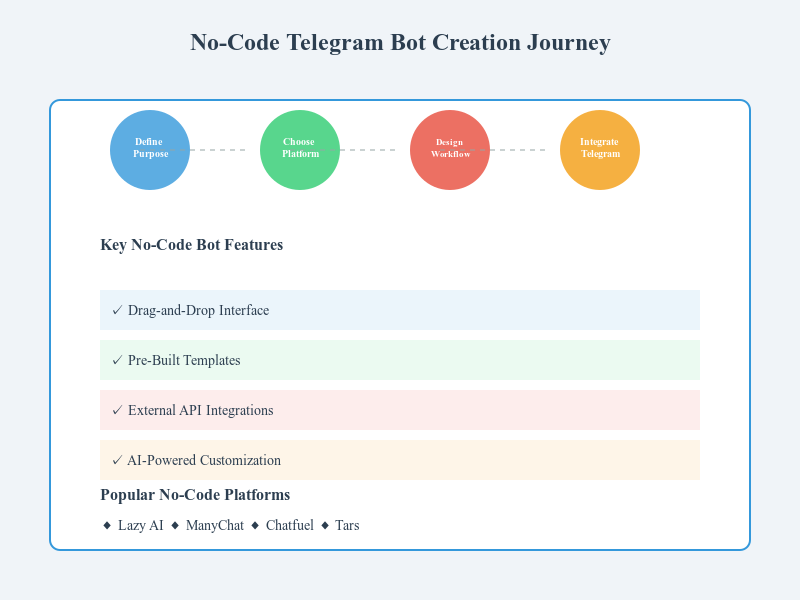
Features to Look for in a No-Code Platform for Telegram Bot
User-Friendly Interface
A drag-and-drop interface makes it easy for anyone to design a bot without having any technical knowledge. Find platforms that offer a structured and clear workspace to easily create workflows, define triggers, and outline actions.
Pre-Built Templates
That said, many no-code platforms provide ready-made templates for popular use cases (e.g. customer support, lead generation, content delivery, etc.) These templates can help you save time and energy, letting you get your bot up and running fast, without having to worry about whether or not it actually does what it's supposed to do.
Integration Capabilities
A powerful no-code platform should be able to integrate with third-party tools and services. Seamless integration: Whether it's connecting your bot with a CRM, email marketing software, or analytics tools, seamless integration ensures that your bot fits seamlessly into your workflow.
Customization Options
The focus should be on flexibility in customization. The platform should let you customize your bot's look, responses, and workflows to match your brand. You can further improve user experience with advanced customization options such as adding conditional logic or branching workflows.
Scalability and Support
Your needs may grow and your bot should be able to accommodate multiple users without deteriorating the performance. Make sure to select a platform that scales as per the growth along with honest customer support in order to help assist you in the event that technical issues arise.
What are the Best No-Code Platforms for Telegram Bot development?
Below are the best no-code platforms for creating Telegram bots without any coding knowledge. Some of the other major platforms that fall in the same category as those mentioned above are mainly the business-oriented type, actually offering the facility to create Bots with their own drag-and-drop interfaces, we all are aware of why we need one for---be it interaction only or a conversation with some complex format. There are many options available for both, whether you want to build a simple chatbot or a more sophisticated AI-driven bot. Here's a rundown of some of the top no-code platforms for development of Telegram bots:
Lazy AI
Lazy AI provides several no-code templates to accelerate Telegram bot development." Such as the Telegram Bot Template which allows a user to create a Bot to send & receive messages. It also provides more sophisticated templates such as the Emoji Financial News Bot which scrapes financial news from Bloomberg and represents it with emojis, and a Telegram Web App Bot Template for users seeking to build web apps inside Telegram. Lazy AI also comes packed with a user-friendly interface and AI-assisted features that make it an ideal option for beginners and advanced users alike.
PROS
- Easy-to-use interface with no coding required
- Variety of templates for different use cases
- AI-powered features for more dynamic bots
CONS
- Some advanced features may require a bit more setup
- Customization options may not be as extensive as fully coding a bot
Pricing: Offers a free plan with additional paid options for more advanced features.
Personal opinion of the author: Lazy AI stands out for its simplicity and unique templates. Its AI-powered features give it an edge, but the limitations in customization might be a downside for those looking for more control.
ManyChat
ManyChat is a widespread bot development service available for Telegram, Facebook, and some other platforms. Its drag-and-drop builder allows bots to be created without writing a line of code. Another one is ManyChat, a messaging platform that offers robust automation features such as user segmentation, triggers, and integrations with other tools, making it a great option for companies looking to automate their Telegram engagement.
PROS
- User-friendly, drag-and-drop interface
- Great for marketing and customer engagement
- Integration with many third-party tools
CONS
- Some AI-related features may not be as advanced as other platforms
- A few features are available only with paid plans
Pricing: Free basic plan with paid options for advanced features.
Personal opinion of the author: ManyChat is particularly strong for marketing purposes with its easy-to-use interface. However, it may not offer the depth of AI functionality that some users are looking for.
Chatfuel
Chatfuel is another popular no-code platform associated with building Telegram bots. It provides a visual flow builder for designing conversational bots and supports integration with different APIs and services. Chatfuel is great for companies that want to overlay a chatbot on an existing sales flow, as it has a lot of functionality around audience segmentation, broadcasting, and analytics.
PROS
- Easy to create bots with visual flow builder
- Supports API integrations for more advanced functionalities
- Free plan available for basic use
CONS
- The wide range of features might require a bit of a learning curve for new users
- Some advanced integrations are only available in premium plans
Pricing: Free plan with paid plans offering additional features.
Personal opinion of the author: Chatfuel is a solid choice for scaling bot operations, although beginners may find its range of features a bit overwhelming at first.
Tars
Tars is a no-code chatbot creation platform specialized on lead generation and user engagement. It uses a straightforward drag-and-drop interface to create bots and has analytics tools to monitor bot performance. Tars can be a good option for a business that wants to automate customer interactions or design lead generation funnels using Telegram bots.
PROS
- Focus on lead generation and user engagement
- Simple interface with drag-and-drop functionality
- Advanced analytics to track bot performance
CONS
- Integration options may be more limited compared to other platforms
- Best suited for simpler bot needs
Pricing: Offers a free trial with paid plans for more advanced features.
Personal opinion of the author: Tars is a good choice for businesses focused on lead generation, though it might not offer as many integrations as some other platforms.
Flow XO
Flow XO is a flexible no-code tool to create bots on Telegram and other messaging platforms. It provides a drag-and-drop interface to map out conversation flows and connects to external services to automate processes. Best suited for businesses that want to create automated workflows and manage customer communication.
PROS
- Wide range of integrations with third-party services
- Versatile bot-building options for various use cases
- Detailed analytics and reporting
CONS
- The interface may take some time to get accustomed to
- Some integrations are available only on paid plans
Pricing: Free plan available with additional features on paid plans.
Personal opinion of the author: Flow XO offers a lot of flexibility with its integrations and bot-building options. The interface may take some time to get used to, but it's a great fit for those who need a wider range of features.
Where to Find Templates for No-Code Telegram Bots?
If you're looking to create a Telegram bot without any coding experience, there are many platforms where you can find templates to help you get started. Here's a list of great places to explore:
Lazy AI
Lazy AI provides many no-code templates for Telegram bots. From the Simple Telegram Bot Template for newbies to the Emoji Financial News Bot for more advanced applications, Lazy AI comes with user-friendly templates that can be tailored for a range of use cases. Perfect for anyone interested in built-in AI, no-code Telegram bot creation.
BotStar
BotStar is a no-code solution that offers Telegram bot templates. It provides a visual interface allowing you to create bots by dragging and dropping parts. BotStar offers a wide range of templates for various industries such as customer service, lead generation, etc., to help you create a bot that suits your business requirements with minimum setup.
Telegram Bot Store
Telegram Bot Store is a marketplace for developers to upload their ready-made Telegram bots. It's not a bot-building-from-scratch platform, but a repository of ready-made bots you can buy or download for free. Most of these bots have templates that you can customize to suit your needs.
Integromat
Integromat simply allows you to connect different apps and services together, as well as with Telegram (now called Make). It offers a library of pre-built templates for automated workflows, including Telegram bots. They are best for automating repetitive tasks and linking Telegram with other platforms in a no-code fashion.
Tidio
Tidio provides various no-code templates for building chatbots on different platforms (Telegram included). Tidio features pre-made templates for customer support, lead generation, and sales. You can then easily customize these templates using its simple drag-and-drop editor, which will enable you to quickly set up a bot to your Telegram Channel.
BotPress
BotPress is a chatbot platform that is open-source in nature and has no code templates for Telegram bots. Although BotPress is slightly more complex and gives users more freedom, it still enables individuals to utilize prebuilt templates for various chatbot scenarios. It makes it easy to create more sophisticated bots while still leaning on a no-code solution.
As so many templates on these platforms fit different purposes, even for a simple bot to an advanced, AI-powered application, you don't need to have coding skills to create your Telegram bot.
What Are the Steps to Create Your Telegram Bot with Lazy AI?
Lazy AI makes creating your own Telegram bot so simple, that you can do it with zero coding experience. Here is a beginner-friendly step-by-step guide for you to be able to use the Basic Telegram Bot Template:
1. Start with the Template
Click on the Lazy Builder interface button where it reads "Start with this Template" This is a nice touch since it pre-populates the code for you, so you won't have to re-type or get creative with copy-pasting.
2. Set Up Your Environment Secret
To allow your bot to authenticate with Telegram's API, you'll need to create an environment secret in Lazy Builder.
- Go to the Telegram BotFather and create a new bot.
- Copy the TELEGRAM_API_TOKEN provided by BotFather.
- In Lazy Builder, navigate to the Environment Secrets tab and create a new secret with the key TELEGRAM_API_TOKEN, pasting the token as the value.
3. Test Your Bot
After having set the environment secret, click Test button. Click here to automatically deploy your bot using Lazy AI At this point, you have no input to provide. Everything will be whisked away with Lazy AI from setting up the server to deploying.
4. Interacting with Your Bot
After deployment, Lazy AI will provide you with a dedicated server link. Here's how to interact with your bot:
You can open Telegram and search for your bot by the user name we created using BotFather. Send the /start command to initiate a dialogue. Your bot will send you a "Hi! I am your BasicTelegramBot." It will echo whatever text message you send it.
5. Integrating Your Bot
If you want to integrate the bot into an external service (such as a website), you can do so by setting up a webhook or using the Telegram API. Detailed steps for integration can be found in the Telegram Bot API documentation.
Lazy AI takes care of the heavy lifting, so you can focus on customizing and integrating the bot to suit your needs.
How to Customize and Add Functionality to Your Lazy AI Telegram Bot?
Lazy AI is a customizable Telegram bot that can be tailored to suit your needs. This is how you can customize it and add more features:
1. Modify Response Flows
Lazy AI is a conversational platform where you can design your flows in a visual way by assigning other responses to the same block inputs, so you can update the interaction of the bot with its user.
2. Add Custom Commands
Lazy AI allows you to define custom commands that users can invoke inside the Telegram bot. For this, you can create a /hey command and respond to the same with a specific message or action. It assists with the interactivity of the website and will improve user engagement.
3. Integrate External APIs
You can integrate your bot with external APIs to add even more value! For example, by integrating your bot with a weather service API, it could provide real-time updates or a connection to a news feed could be a content delivery method. These integrations are possible thanks to Lazy AI and not a single line of code.
4. Set Up Automation and Workflows
Lazy AI lets you automate tasks and sets workflows for your bot. You can set up triggers (e.g., when a user sends a specific message) that will then execute particular actions, which might include sending automated replies, gathering information, or even calling external integrations.
5. Use AI-Powered Features
Lazy AI incorporates AI to enhance your bot functionality. Developer version (Right-click)Similar input HelpEnable AI-Powered responses - Find the best responseGenerateAI35 by youUse AI as a helper.
6. Track User Interactions and Analytics
Lazy AI provides analytics tools that allow you to track how users interact with your bot. You should track metrics like user engagement, response rates, and interaction history to refine your bot's performance and user experience.
7. Adjust Design and Visual Elements
You can also play around with the design of your bot's UI. Adding images, buttons or other media elements that make the conversation more presentable for users.
These features allow your bot, developed with Lazy AI, to engage users better, respond more accurately, and achieve your targets faster.
What are Some Common Issues Users Face When Creating a Telegram Bot?
Creating a Telegram bot using no-code platforms can be straightforward, but users often encounter a few common issues:
Integration Problems
One of the most challenging parts is integrating the bot with external APIs or services. This makes it hard to connect the dots as the integration of the bot with the context or sending/fetching data between services may be unavailable on no-code platforms.
Lazy AI provides a prebuilt template to connect like a breeze with external API so use lazy AI to link your telegram bot to third-party services. It also has some of its own automation tools that can further facilitate implementing these integrations without high technical skill levels.
Limited Customization
Even though no-code platforms are built to be easy, they can put a further cap on how much you customize. Advanced features do have something of a learning curve, and users may find it hard to get the bot's behavior tuned just so.
Lazy AI is not constrained to its templates, it's editable and can be trained to act in such a way. As they come up with new and unique use cases, one can customize the flow of the conversation and unleash the power of advanced AI.
Bot Response Errors
Even with no-code platforms, a bot may not provide the right response for every user input. Misconfigurations related to trigger or conversation flow may sometimes result in the bot responding differently than expected.
Lazy AI with AI-powered templates and dynamic response handling reduces the chances of errors in bot responses. It is based on advanced algorithms that help it adapt to many different user inputs to ensure better accuracy & consistency.
Scalability Concerns
More bots and the growth of no-code platforms could cause scalability issues. As for those bots that require "speaking" quite a bit, performance issues or other limitations may arise.
The beauty of Lazy AI is that this architecture scales up with the requirements. The platform comes equipped with a powerful infrastructure to ensure that your bot continues to maintain seamless activity and traffic even while your bot's user base grows.
Difficulty in Handling Complex User Queries
No-code bots typically rely on predefined workflows, which can struggle to address complex or unusual user queries. This can limit the bot's ability to provide accurate, helpful responses in certain situations.
Lazy AI incorporates AI-driven features that allow the bot to process more complex user queries. The platform's machine-learning capabilities enable the bot to adapt to new or unexpected inputs, improving its ability to handle diverse user requests with accuracy.
How to Market Your Telegram Bot to Get More Users?
Telegram Bot is important because it allows you to reach and engage with more users. Some tips for keeping you on track include:
Strategies for Promoting Your Telegram Bot
To market your Telegram bot rightly and at the start to place it in as many channels as possible. You can promote your bot through social media sites, groups, and communities (Facebook, Instagram, Twitter, LinkedIn, and Telegram, etc.) as well, sharing its link and getting usage, while paid ads will be the extra way to expand your reach.
Engaging Your Audience on Telegram
This is a must if you want to keep your telegram bot users engaged. When interactions are personalized according to user data the experience becomes more relevant, which makes users want to come back. You want to build a good experience for the user so that it's rewarding enough for the user to come back to the bot often.
Utilizing Social Media to Boost Telegram Bot Visibility
Next comes the part of marketing your telegram bot on 1 social media platform. You gain exposure by blogging about your bot as well as its functionality and benefits, the way it solves users problems. Running targeted ads on social media platforms can also dramatically change the volume of traffic that your bot can see (this is another area where a combination of strategies --- like launching referral programs or offering incentives --- can be a game-changer).
What's Next?
You still want to build your bot and start getting some users once your bot has gotten promoted, and now it is time to polish its functionality and improve the user experience. Continue requesting feedback from your users to improve, and think about introducing new capabilities to your bot based on their requirements.
Final Thoughts
Creating and marketing a Telegram bot, even using no-code tools, takes some organizing and work. But you need to have a good strategy to make sure your bot not only gets to users, but also in such a way that it actually adds value to them, thus engaging (and retaining) them.
FAQ
Can I Monetize my No-Code Telegram bot?
Yes, you can monetize your no-code Telegram bot by offering premium services, selling digital products or services, or using it for affiliate marketing. You can also run ads or integrate payment gateways to charge users for access to exclusive features.
What are the Limitations of No-Code Telegram Bots Compared to Coded Ones?
No-code Telegram bots can lock users into limitations in terms of customization, advanced features, or scalability. They are often less flexible than the coded bots, which a user may customize to fit very specific needs and perform more complicated tasks.
How Much Maintenance does a No-Code Telegram Bot Require?
A no-code Telegram bot generally requires less maintenance than a coded one, but it still needs regular updates. You'll need to monitor user interactions, fix any issues with workflows or integrations, and ensure the bot continues to meet your goals.
How does my No-Code Telegram Bot Handle User Data and Privacy?
This means that all no-code telegram bot platforms used to develop the bot bear some control over data protection laws. But do check the platform's privacy policy to see that the data collected by your bot is secure and the privacy of users is respected.
Can I Transfer my Bot from One No-Code Platform to Another?
Moving a bot from one no-code platform to another can be difficult. It's not always a simple proposition, since other platforms have different architectures and workflows. That said, a few platforms include export functionality to migrate your bot with relative ease.

![Create a Telegram Bot Without Coding: A Comprehensive Guide [2025]](https://storage.googleapis.com/lazy-apps-images-bucket/blogs/bb8e7a4120d399faad30323790086f47_resting%20sloth_%2012-12-2024%20at%2022-49-33.jpeg)




