As our global working relationships are becoming more complex, it is easy to get lost in possible action items on our list and forget what worked the first time around! Anchored by his passion for simplifying Airtable with powerful templates, Airtable has completely revamped my personal and work productivity as a seasoned tech junkie who has tried dozens upon dozens of task management tools. In this blog post, I will reveal the insights and in-depth tips to benefit from this multi-functioning template to streamline your work and obtain results.
Introducing Airtable's To-Do List Template
Airtable to-do list template Airtable is a powerful, flexible database tool, and its to-do list template reflects that flexibility and power. With Airtable, you not only get a functional to-do list, but you also get a visual representation of your work, giving you flexibility to organize your tasks by priority, and more with standout aesthetics — something rarely found in the more traditional and often linear offerings powered by most to-do list apps.
The template starts with basic task management features you’re likely to expect: due dates, assignees, and status tracking. But what if you want to add custom fields create views that are more suited to your specific needs or even integrate your to-do list with other aspects of your workflow, like project management or customer relationship management — this is where Airtable takes things up a notch.
Key Features of Airtable's To-Do List Template
The to-do list template In Airtable has a wide range of features to help you stay organized and productive. Note the capabilities at a glance:
Task Management
The template offers a simple method for creating, assigning, and tracking your tasks. You can assign due dates and priority levels, and track the progress of every item on your to-do list. It also allows the creation of subtasks which can be helpful if you need to break up larger projects.
Views and Filters
Airtable's to-do list template includes multiple views like Kanban boards, a calendar, and Gantt charts so you can visualize your work in a way that works for you. In addition, you can set up custom filters to view and prioritize your tasks based on different criteria such as due date, assignee, or project.
Collaboration and Sharing
The template also allows you to improve collaboration, sharing your to-do list with your team’s members, assigning tasks, and adding comments. It enables accountability & that everyone has a mutual understanding of the progression and status of your work.
Integrations and Automation
The integration of Airtable's to-do list template with other productivity tools, like email clients, project management software, and cloud storage services, can be an added advantage. You can also establish automatic workflows (like sending notifications or synchronizing tasks with other platforms) to align your productivity even more efficiently.
Customizing Airtable's To-Do List Template
The great part about this to-do list template is its flexibility. It works well whether you are a solo freelancer or part of a large company, and you can adapt the template to suit your own task management needs.
Personal Note: As an avid Airtable user, I have found the to-do list template below is a great way to maintain organization and be focused. The powerful customization capabilities of the template, which I was able to adjust to my specific needs and ways of working, transformed my approach, making me far more productive and successful in meeting my objectives.
Production Tip: When you customize your to-do list template using the Airtable guide template, it can be easy to accept everything that the original creator has incorporated and forget to include the details that are uniquely yours. Resist the urge to design the template for everything, to avoid bloating the system with a beast that is undoable or almost as complex as the system itself. You can learn the more complicated features over time, but be sure to focus on the features that are central to your task management process and then move on to the less critical features as your workflow matures. You can use this method to regularly review your Airtable to-do list base and ensure it is as usable as possible for you and your team.
Organizing Tasks with Airtable's Views
Airtable has many views to help you organize your tasks and projects, which is one of the best features of their to-do list template. In addition to a traditional list view, you can use Airtable's Kanban boards, calendars, and Gantt charts to visualize your tasks according to your individual inclinations and workflow.
For instance, the Kanban board view lets you set up columns that represent different task statuses (like “To Do,” “In Progress,” “Completed”) and simply drag and drop your tasks from one to the other. This gives you a concrete, visual understanding of your workflow and allows you to find any bottlenecks or areas that need more attention.
However, the calendar view can be especially helpful for managing certain tasks that have specific due dates and deadlines. Being able to see your tasks in a calendar format allows you to quickly see what is coming up on your priorities list — while also ensuring that you aren’t overdoing your time and resource commitment.
Whether you prefer visual learning, are more of a timeline thinker, or need your tasks organized by status, Airtable's customizable views allow you to find the organization style that works best for you. You can use these capabilities to manage your tasks more efficiently and stay focused on priorities.
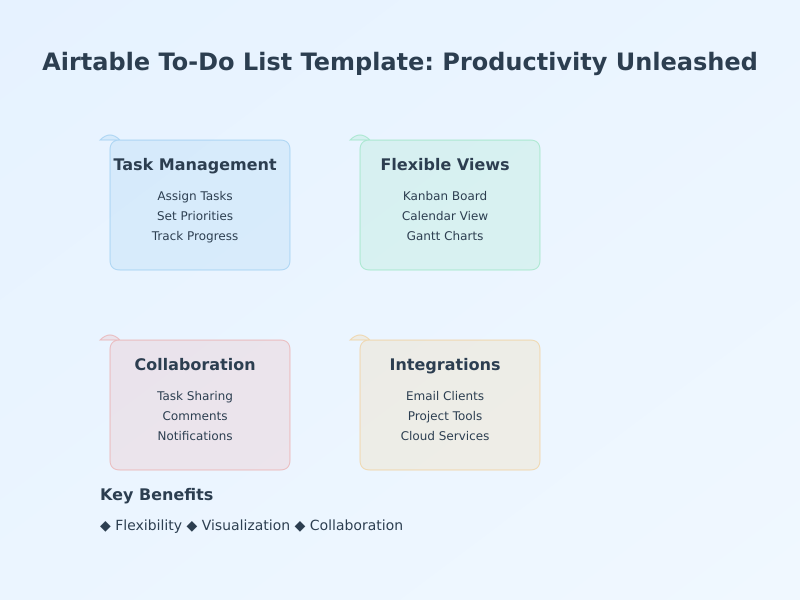
Organizing Tasks with Airtable To-Do List Templates
Along with this organization, Airtable’s to-do list template also incorporates powerful features to help you prioritize your tasks so you can focus on the right things at the right time.
It helps you to set custom Before, Middle you can assign a priority "Low", "Urgent" to your task. Airtable has super cool filtering and sorting tools you can use to bring those high-priority items right to the top so your time and attention are focused on what matters most.
In addition, this template keeps your deadlines in check as the due date tracking and overdue task indicators ensure you never miss important aspects of your work. Together with due dates priority levels make up a system for task-managing that is at the same time comprehensive and proactive, keeping you on track.
Personalize as you go, maybe adding other prioritization criteria to the Airtable to-do list template if you need some like project importance, task complexity, or estimated effort. Fine-tuning your management of tasks even more with breaking it down to this extent will assist you with deciding on how you spend your time and resources.
Working Together on Airtable To-Do Lists
The Airtable to-do list template is a formidable personal productivity tool, but it excels as a team task manager, too. Airtable also has built-in collaboration capabilities, enabling you to easily work alongside coworkers on shared to-do lists and projects.
This way, you and your team can guarantee that everyone knows who is doing what, and that they are responsible for their assignment. You can even comment, add file attachments, and get notifications, so everyone is aware of the status of your joint effort.
Additionally, Airtable's flexible permissions allow you to determine who can see your to-do list and what they can see. This allows sensitive information to remain secure, whilst providing your team with the level of collaboration and transparency they need at the same time.
When you implement Airtable's collaborative features, your to-do list will go from being a personal organizational tool to an actionable place for your entire team to view and manage tasks. An increase in accountability, better communication, and more efficient task completion can all contribute to a better functioning, more productive team as a whole.
FAQs
Can the Airtable to-do list template be used for both personal and team-based tasks?
Absolutely! Airtable's to-do list template is super flexible, making it useful for organizing tasks and projects at an individual and team level. The template is adaptable whether you are a solo freelancer who wishes to streamline your personal to-do list or part of a larger organization that needs to keep track of all team tasks.
How does the Airtable to-do list template compare to traditional to-do list apps?
Traditional to-do list apps can be nevoid form: they can be more complex than they need to be. While the former typically only allow for simple task management features, Airtable’s template offers a powerful, database-driven solution that gives you the freedom to customize views, automate workflows, and connect your to-do list with other areas of your productivity system. This makes it an especially attractive option if you need something that is more complex and customizable than a task manager.
Can I use the Airtable to-do list template across multiple devices?
Yes, since you can access Airtable's to-do list template on all devices and platforms. Airtable is a web-based application, meaning that you can access it from any computer or mobile device with an internet connection, which allows you to view, update, and manage your tasks on the go. This template is responsively designed and looks great on every single device.
Final Thoughts
This template from Airtable has changed the game on how I build my to-do list and utilize my time, both personally and professionally. Now, I use this tool to improve my task management, and work efficiency to achieve my goals. Check out the Airtable to-do list template to find out how it can change the way you tackle tasks and handle your projects. You’ve customized it a bit and made it your own, so you are already one step closer to taming the list and unlocking potential.



![Create a Telegram Bot Without Coding: A Comprehensive Guide [2025]](https://storage.googleapis.com/lazy-apps-images-bucket/blogs/bb8e7a4120d399faad30323790086f47_resting%20sloth_%2012-12-2024%20at%2022-49-33.jpeg)



