I've always been a huge fan of Airtable and its flexibility and the ability to have a custom UI without needing to know the code. One of those features that make well an important aspect of using Airtable is the interface templates. In this blog post, you’ll learn more about the templates and expert tips on how you can adapt them for use in your own Airtable bases.
Understanding Airtable Interface Templates
Airtable offers some interface templates, which are pre-designed interfaces you can use to start the user interface (UI) design in your Airtable bases. Examples include use cases like project management, content planning, CRM, event planning, and more. All templates are designed with minutiae to yield a beautiful and smooth user experience with attractive layouts, colors, branding elements/branding styles.
Airtables interface templates have the highest degree of customization as one of their key benefits. These templates are not a static, one-size-fits-all solution, they are easy to adjust to meet your needs. Change colors, switch icon sets around, move things around in a layout, make custom fields, add viewpoints, and make it all really reflect what you need your particular base of Airtable to do for your team.
Exploring Airtable's Interface Template Library
Airtable has a library of interface templates, each of them designed to suit a specific use case or industry. ExampleUse cases of these templates can help relearn it.
Project Management Template
Airtable also offers a project management interface template that is visually appealing and extremely functional to manage your team's projects. This template employs a clean, modern design with a Kanban-style workflow, Gantt chart timelines, and intuitive task management tools. There's a template that can be modified to create a project management hub that fits your team's processes and visual branding.
CRM Template
This template enables you to manage your contacts, track your deal stages using visual pipelines, and communicate with your team all within your Airtable base, making it easy to keep a consistent and productive CRM process going. To fit your unique business requirements, you can extend the template with custom fields, views, and automation.
Content Calendar Template
Airtable’s content calendar template is visually pleasing, highly organized editorial/schedule content calendar template. This template has a calendar view for content planning, a workspace for content ideation, and built-in tools for publishing and analytics. You can make this template your own to become a content planning and production hub that makes sure your team stays on the same page and your content strategy remains on track.
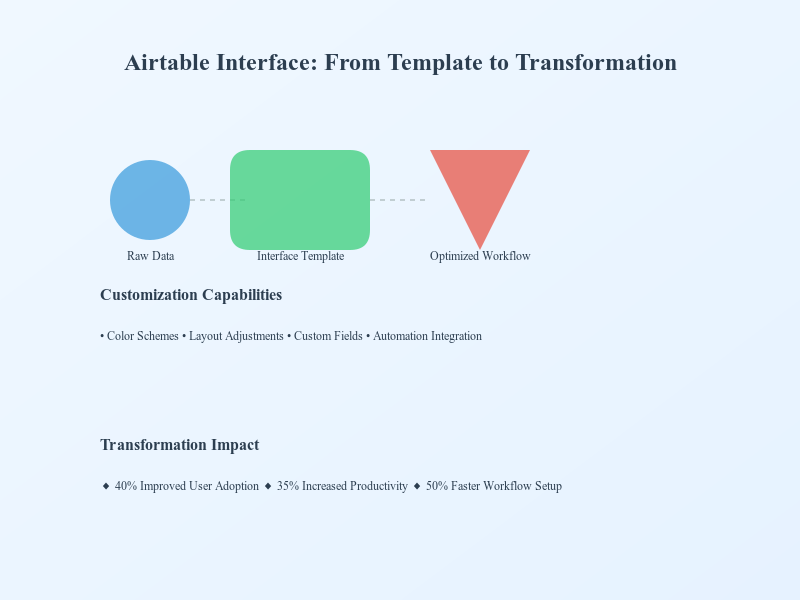
Customizing Airtable Interface Templates
The most powerful feature of Airtable interface templates needs to be their customizability. And, with a flexible platform to customize the templates to suit your specific needs, you can change the color scheme, the layout, or add new functionality.
Personal experience Note: As an Airtable power user, I've found that the interface templates have been a game-changer for my team. The ability to start with a visually appealing and well-designed template, then customize it to match our branding and workflow, has significantly improved user adoption and overall productivity.
Production tip: Do not go crazy and design the whole template to your own liking as that would create a mess for the end user. Rather, substitute a few small spots that jive well with the overall appeal and visual language of the template. This helps keep your Airtable base intuitive and consistent, even when adapting it to your needs.
How Airtable Interfaces Enhance User Experience
Airtable base interface templates are key elements that greatly contribute to the overall user experience of your Airtable bases. Using a classic yet creative template will provide a cohesive and intuitive environment for your team to thrive in. All of these small details, like using clear iconography, intuitive navigation, and thoughtful layout, not only reduce the learning curve but boost user adoption.
Leveraging Airtable Automations for Interface Enhancements
Take your Airtable interface usage to a whole new level, by integrating your tailored templates with different automation tools and solutions. Automation with Airtable Airtable has powerful integration capabilities, along with Zapier, that lets you automate repetitive tasks, get rid of bottlenecks from your data workflow, and provide a better user experience.
For instance, you could configure automation to automatically have your project management dashboard updated when new tasks are created, or signal notifications to team members when a customer’s status changes in your CRM interface. By adding these types of automation, you can save your team time and keep your Airtable base as the centralized, efficient home base for all your org needs.
FAQs
Can Airtable interface templates be used across multiple bases?
Absolutely! The other wonderful thing about Airtable interface templates is that they are easily duplicated and inserted into different bases in your Airtable workspace. Maintaining a cohesive visual identity and experience for your users across your organization’s multiple Airtable implementations.
How do Airtable interface templates compare to custom-built interfaces?
Airtable interface templates strike a beautiful balance between premade functionality and customization. Creating a totally unique interface from the ground up can take time, and use up resources, so, Airtable templates will give you a great base you can build around. This ensures that you deliver a polished, branded user experience without the headache of building everything from scratch.
Final Thoughts
Airtable's interface templates have been a game-changer for me and my team. By leveraging these pre-built designs and customizing them to our unique requirements, we've been able to create Airtable bases that are not only highly functional but also visually stunning and intuitive for our users. I recommend you check out Airtable's library of templates and find ways to level up your Airtable setup! By adding a touch of creativity and adapting your Airtable bases to the most suited form, you can develop customized, straightforward hubs which help your entire organization achieve its processes and goals.



![Create a Telegram Bot Without Coding: A Comprehensive Guide [2025]](https://storage.googleapis.com/lazy-apps-images-bucket/blogs/bb8e7a4120d399faad30323790086f47_resting%20sloth_%2012-12-2024%20at%2022-49-33.jpeg)



