As a Finance professional, I have always been on the lookout for tools and platforms which can help streamline and optimize the financial management process if my organization. One of the solutions that has surely changed the landscape of how we treat our financial data and reports is Airtable finance templates. So in this blog, I want to share my experience and secrets because with these templates, as you were reading, you will have better visibility and control, and also insight into your financial data.
Airtable Finance Templates — Introducing
Offering a suite of budgeting and expense-tracking features and addressing many core financial processes, Airtable has built a collection of finance templates that can help you manage your finances on the platform. They offer a powerful and adaptable structure for managing, exploring, and reporting on your organization's financial data, all built around the intuitive Airtable platform.
Airtable’s finance templates have the standout feature of being highly customizable. Instead of a rigid, one-size-fits-all approach, these templates are meant to be customizable so they can better fit your financial management needs. You can customize the layout, use your own fields, and connect your templates with any other tools and services you could require to make a custom financial management system that fits perfectly with your organization.
Airtable's Finance Templates Key Features
When you manage your organization’s financial data and workflows, Airtable’s finance templates makes sure that you get broad capabilities. The following are some of the important functionalities offered by these templates:
Budgeting and Expense Tracking
Budgeting & expense tracking template. You can create, and track budgets quickly; categorize expenses, and track spending vs your forecasted targets.
Invoice and Billing Management
The Invoice and Billing Management template assists you with streamlining the functions related to invoicing and accounts receivable. With all of that set up in one central Airtable base, you’ll be able to easily create and send invoices, view payment status, and track your client info.
Cash Flow Forecasting
The cash flow forecasting template The cash flow forecasting template provides a visual and data-driven approach to managing your organization’s liquidity. You should input your projected income and expenses to create cash flow forecasts, this will allow you to make smart financial decisions.
Financial Reporting and Analytics
Airtable's finance templates include robust reporting and analytics capabilities, allowing you to generate comprehensive financial statements, key performance indicators (KPIs), and custom reports to support your decision-making process.
Customizing Airtable's Finance Templates
A broad benefit of Airtable's finance templates is their customizable aspect, tailored for your organization and the management of your finances. Airtable provides you with templates that are easy to customize.
Personal Experience Note: I'm an active user of Airtable, and the finance templates are my go-to feature for our company — a must-have. Centralizing our data and workflows in one customizable platform has significantly improved our financial visibility, control, and decision-making capabilities.
Production tip: Using Airtable's finance templates will require balancing what it offers with your own needs. Do not fall into the trap of making the templates too complex, because this will lead to a complicated and unfriendly system. Don't try to do everything at once, but instead focus on the key capabilities that are critical to your financial management workflows and build these out over time as your needs change. Doing this will help ensure your Airtable finance base is a friendly, fast tool for your team.
Integrating Airtable's Finance Templates with Other Tools
One of the most impactful things about Airtable's finance templates is that they can help you connect to many other productivity and business tools. Integrate your Airtable finance base with other software tools like your accounting software, CRM, project management tools, etc. to build the backbone of a connected finance ecosystem.
You can connect your Airtable finance base to your accounting software, for example, to sync your financial transactions and create real-time financial reports. You can, instead, integrate your finance base with your CRM system to keep tabs on customer billing and payment histories. Integrations like these break down data silos, improve workflows, and ensure that your financial data is up-to-date and available in the context of your entire organization.
How to Build a Budget Tracker Using Airtable
Budgets are a core aspect of Airtable's finance templates. Although it is just flat template the budget tracker template will lead you in planning your budget for tracking and reporting your financial budgets.
Budget Tracker In Airtable Create a base for your project, select a template (Budget Tracker) These views as well as fields to start organizing your budget data like what type of budget it is, line items, budget amount, and more will come pre-built into the template.
You can then modify the template to meet your specific budgeting requirements. That might include adding custom fields for another layer of budget information, setting up views to track budget vs. actual spending, and integrating the budget tracker with your accounting or ERP systems.
Airtable's budget tracker offers you transparency into your organization's financial plans, highlighting areas where you're overspending or underutilizing your budget, allowing you to make wiser decisions on how to allocate it.
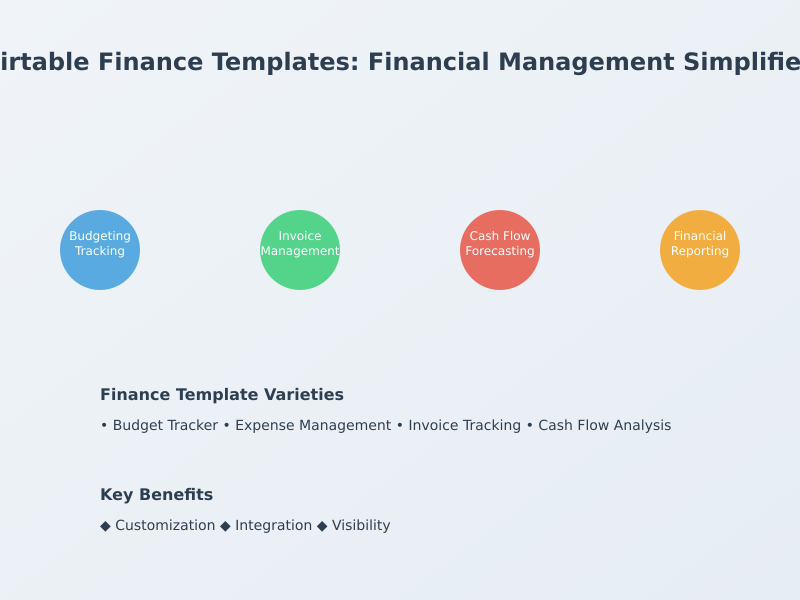
Airtable Templates to Help You Manage Expense Tracking
The finance templates of Airtable also include a highly beneficial segment that helps you manage your organization or company's expenses efficiently. Save time with this expense tracking template that provides a centralized system for categorizing, approving and reporting on your business expenses.
To build an expense tracker on Airtable Create a base }}_a new base and select the template called "Expense Tracker. During this step, you’ll create a template with some standard views and fields for organizing your expense information, including the expense type, date, amount, and field for attaching receipts.
Next create the template that will work for your expense management processes - like approvals, syncing with your bookkeeping software, expense reporting for employee reimbursement or tax filing, etc.
FAQs
Can Airtable's finance templates be used by large enterprises?
Absolutely! Although Airtable is generally designed for small to medium-sized businesses, its finance templates are scalable and flexible enough to serve large enterprises. Hundreds of large organizations have adopted Airtable's finance templates to centralize and optimize financial management processes.
How do Airtable's finance templates compare to traditional accounting software?
If you just want different types of templates for your finance tasks — check out Airtable! You can intuitively build custom layouts and data relationships to track and analyze any data you need to inform your budgeting, expense tracking, cash flow forecasting, and more in Airtable, whereas accounting software is built specifically to track income and expenses and generate standard financial statements. Airtable can instead be used as an advanced financial planning, reporting, and strategic decision-making tool that works in tandem with the two.
Final Thoughts
By using Airtable's finance templates, we have transformed our organization's financial management processes. This powerful tool has enabled us to centralize our financial data, streamline our workflows, and gain valuable insights into our financial performance. I urge you to check out Airtable's finance templates and how they can change the way your organization manages your financial data and decision-making! With just a little bit of tweaking and innovation, you'll be set to unlock the full potential of your financial data, along with your organization's development and success.



![Create a Telegram Bot Without Coding: A Comprehensive Guide [2025]](https://storage.googleapis.com/lazy-apps-images-bucket/blogs/bb8e7a4120d399faad30323790086f47_resting%20sloth_%2012-12-2024%20at%2022-49-33.jpeg)



