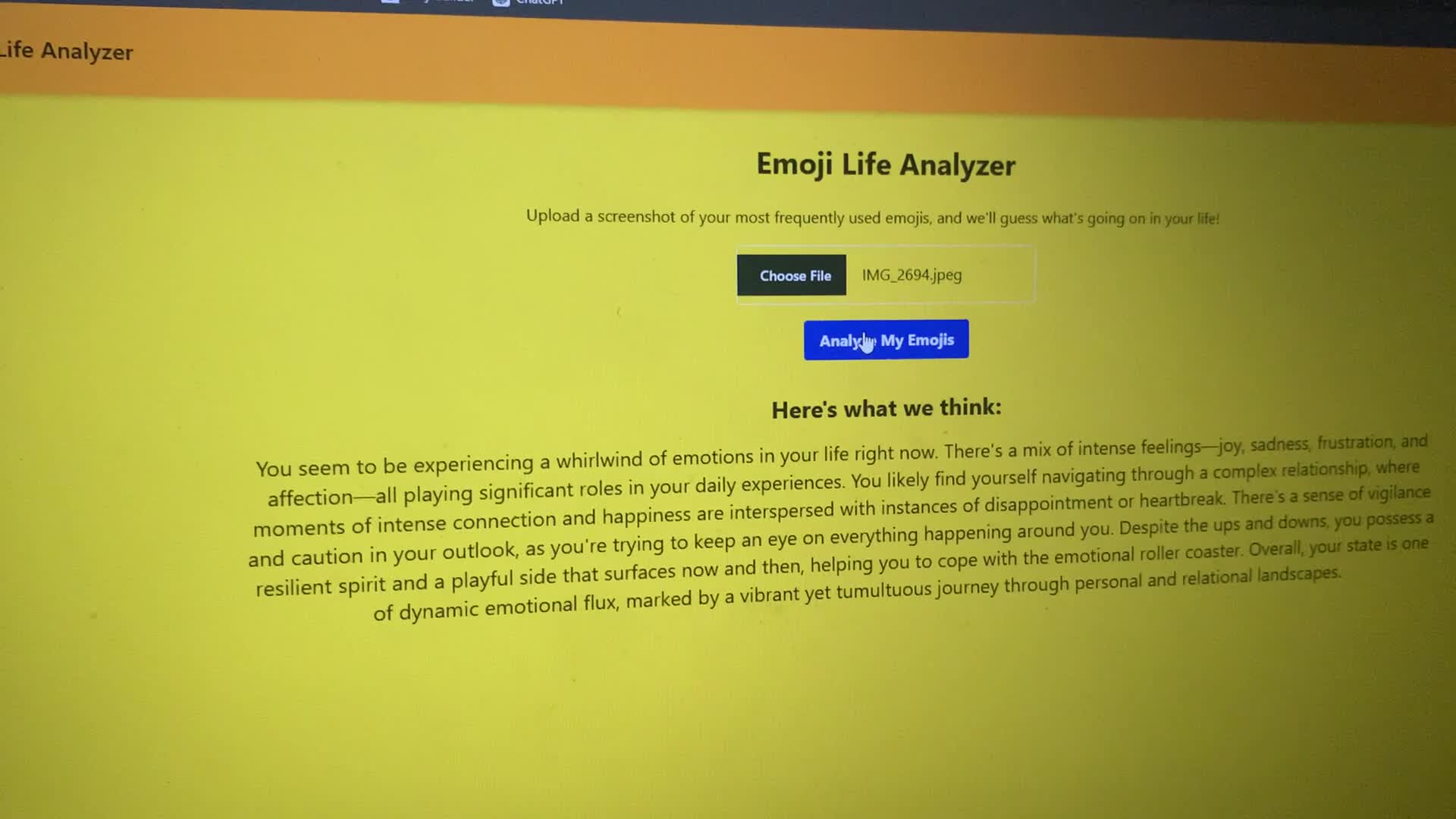Emoji Life Insights
import logging
from gunicorn.app.base import BaseApplication
from app_init import create_initialized_flask_app
# Flask app creation should be done by create_initialized_flask_app to avoid circular dependency problems.
app = create_initialized_flask_app()
# Setup logging
logging.basicConfig(level=logging.INFO)
logger = logging.getLogger(__name__)
class StandaloneApplication(BaseApplication):
def __init__(self, app, options=None):
self.application = app
self.options = options or {}
super().__init__()
def load_config(self):
# Apply configuration to Gunicorn
for key, value in self.options.items():
if key in self.cfg.settings and value is not None:
self.cfg.set(key.lower(), value)
def load(self):Created: | Last Updated:
Here's a step-by-step guide for using the Emoji Life Insights template:
Introduction to the Emoji Life Insights Template
The Emoji Life Insights template allows you to create an application that analyzes a user's most frequently used emojis to provide insights about their life. Users can upload a screenshot of their emoji usage, and the app will use AI to generate a psychological prediction about the person's current situation, relationships, and overall state.
Getting Started
To begin using this template:
- Click the "Start with this Template" button in the Lazy Builder interface.
Test the Application
Once you've started with the template:
- Click the "Test" button in the Lazy Builder interface.
- This will initiate the deployment of your app and launch the Lazy CLI.
Using the Emoji Life Insights App
After the app is deployed:
- Lazy will provide you with a dedicated server link to access your app's interface.
- Open this link in your web browser to view the Emoji Life Insights application.
The app interface will include:
- A title "Emoji Life Analyzer"
- An upload form for users to submit their emoji screenshot
- A section to display the analysis results
How to Use the App
- On the app's homepage, users will see an upload form.
- They can click the "Choose File" button to select a screenshot of their most frequently used emojis.
- After selecting a file, they should click the "Analyze My Emojis" button.
- The app will display a loading spinner with fun, emoji-related messages while processing.
- Once the analysis is complete, the results will appear on the page, providing insights about the user's life based on their emoji usage.
Behind the Scenes
The app uses a powerful language model (LLM) to analyze the uploaded emoji screenshot. It generates a confident and detailed psychological prediction about the person's life, describing their current situation, relationships, and overall state in a single paragraph.
Customization Options
If you want to modify the app's appearance or functionality:
- You can adjust the color scheme by modifying the CSS variables in the
styles.cssfile. - To change the analysis prompt or model parameters, you can update the
upload_filefunction in theroutes.pyfile.
Remember, all changes can be made directly in the Lazy Builder interface, and you can test your modifications by clicking the "Test" button again.
By following these steps, you'll have a fully functional Emoji Life Insights app that provides users with fun and interesting interpretations of their emoji usage patterns.
Template Benefits
-
Personalized User Engagement: This template offers a unique and interactive way for businesses to engage with their customers, providing personalized insights based on emoji usage. This can increase user retention and time spent on the platform.
-
Data Collection and Analysis: By encouraging users to upload their emoji usage, businesses can gather valuable data on user behavior and preferences, which can be used for market research and product development.
-
Social Media Integration: The concept is highly shareable on social media platforms, potentially increasing brand visibility and attracting new users through viral marketing.
-
Emotional Intelligence Insights: Businesses in the mental health, wellness, or personal development sectors can use this template as a starting point for offering more in-depth emotional intelligence assessments or services.
-
Customizable Marketing Tool: The template can be easily adapted for various marketing campaigns, promotions, or brand-specific applications, allowing businesses to create unique, engaging experiences for their target audience.
Technologies
 Streamline JavaScript Workflows with Lazy AI: Automate Development, Debugging, API Integration and More
Streamline JavaScript Workflows with Lazy AI: Automate Development, Debugging, API Integration and More